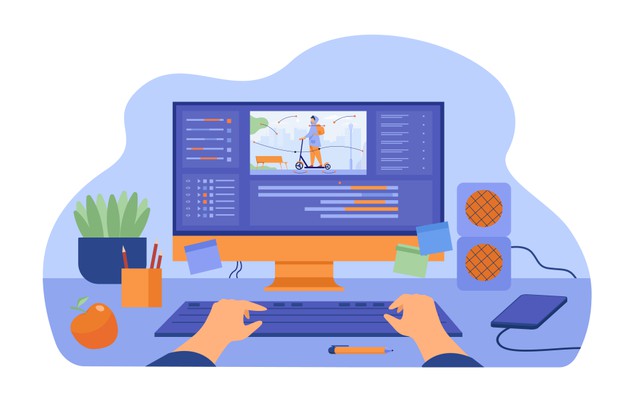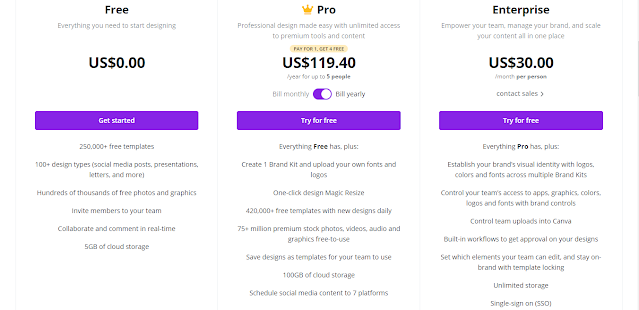Creating a video these days is pretty much easy. There are plenty of platforms that allows you to create videos easily. There are both standalone and online tools to get the job done. Some are paid and some are free. Free ones lack features. Some paid tools offers trials or free versions as well. But most free versions will add a watermark to your video. If you want to make your video looks professional, having a watermark on it is not a good idea.
Other problem most people come across is finding relevant assets to create the video. Assets means images, icons, video clips, audio etc. When using those assets you must consider whether you have right permission to use them on your video. That's another problem. Because on video sharing platforms like YouTube will flag your video if you are using any copyright content without permission in your video.
Today, I'm gonna present you a great solution for all of the above problems. The tool I'm gonna introduce is Canva. Canva is a graphic design and video editing online platform where you can create content for social media, presentations, posters etc. Canva has its own collection of digital assets which you can use out of the box. Moreover, you can start using Canva for free for lifetime! Yes, for lifetime.
Our main topic was to discuss about a free video edition tool without watermarks. So Canva offers you the chance to create videos for free and you can save the video without a watermark. And, as I mentioned earlier, Canva has a rich collection of images, video clips, audio, icons etc. which you can use in your videos. Those assets are distributed under free media license, which means you can use those assets without being fear of copyright violations. There are 250,000+ free templates as well.
In the free version you get access only to free content and there are few limitations in the format and the quality of the saving file. If you go for a paid subscription, you get access to more digital content and other cool features. But overall the free version is more than enough to create a decent video (or even any graphic design)
Here's a video that shows how you can create a video on Canva. Signup today!